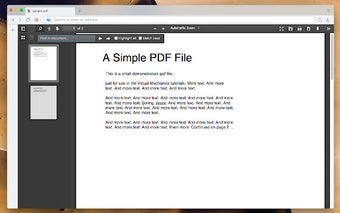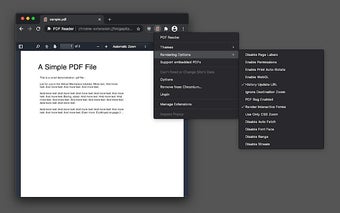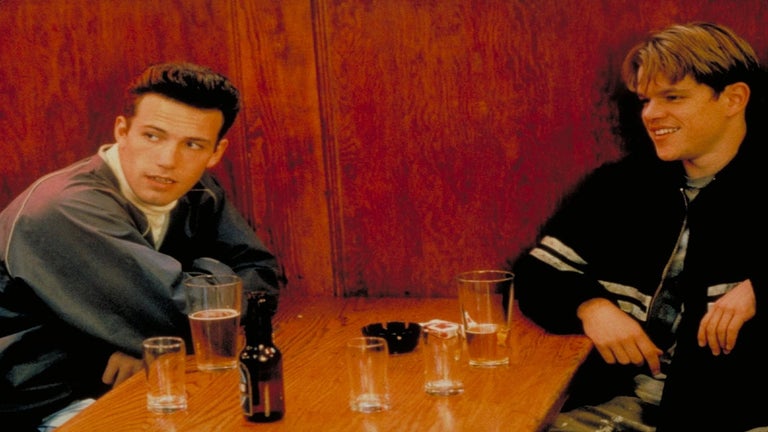PDF Reader - A Simple PDF Viewer for Android
This versatile viewer, powered by Mozilla's PDF.js library, seamlessly displays Portable Document Format files in your browser. It serves as a replacement for the default PDF viewer and boasts the following essential capabilities:
By leveraging Mozilla's pdf.js library, this extension enables direct viewing of PDF files within your browser, providing an alternative to the default PDF viewer. It supports rendering both remote and local PDF files within frames, ensuring a consistent experience akin to opening your files in Firefox.
To enable the extension to process local PDF files, simply activate the "Access Local Files" option in the extension manager. If you prefer to parse your files within frame elements, you can easily enable this functionality through the right-click context menu.